Best Logo Tutorial For Your Fact Channel :-
Myself Haider and today I am going to help you in “Making Logo for your Fact Channel” with the help of Pixellab.
Well, I am also sharing some excellent tips based on my 4 years of experience in editing using Kinemaster. It includes a logo for your Fact Channel which gives your channel an awesome look, which you can use on various social media platforms.
As, I receive many Dm’s in my Instagram account and YouTube Comments. Today’s Topic is about:-
HOW TO MAKE BEST LOGO FOR FACT CHANNEL
A logo is a main part to grow your audience. If you are a fact video creator, then many more audience think if your logo is professional then you are also that.
So, today I am sharing you some tips so “You can make logo for your Fact channel and grow your audience by your professional looks.
How Can You Make Best Logo For Fact Channel ?
1.First, You have to download PNG for your logo from link given below :-
2. In Pixellab, You have to follow the steps that are given in video.
- Select 1:1 Ratio In Pixellab First
- Then Select Shape And Its Colour (Yellow) And Put In The Upper Part Of The Of The Canvas.
- Then Again Select A Shape And Give It (Light Blue Colour) And Put It At The Bottom Of The Canvas
- Now Import The Downloaded Png For Your Channel
- And Set It In The Centre Of The Canvas
- Save The Image
- Import Again And Cut It Out In The Circle Shape
Video tutorial is here !!!
Click Here To Watch On YouTube
Hopefully, You love this article and we believe you successfully exited your short video logo. Thanks for being with us . If you have any query, share with us your valuable opinion and feedback in the comment section below.



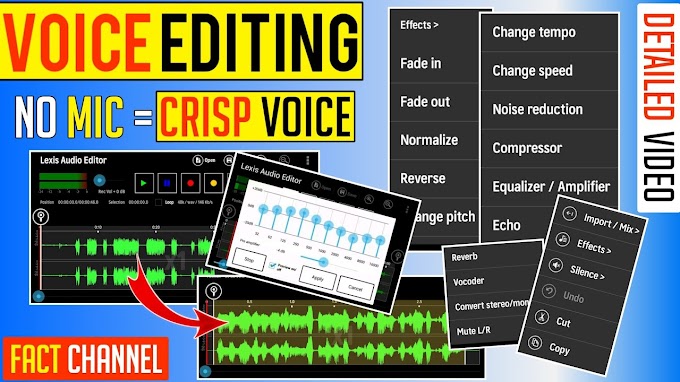




please don't span in comments