How to download caught on Camera Video Clips
Hello guy's I am sure that you will definitely see caught on camera scene or any clips. Mostly that type clips are very funny or some of them are horror etc. This types of video are get more views and always audience wants to watch. So in today's Article i will Explain that how to download caught on camera video clips.
Source to download clips
1. Youtube
➢ Yes, guys open youtube and search there " Caught on camera " . Now click on three dots and select "creative commons" and you get all copyright free caught on camera scene video.
➢ Now Download videos and open kinemaster.
➢ You can download without creative common license video also but it has Risk.
2. Instagram
➢ By Using Instagram you can download clips also simply open Insta and search " caught on camera " and you get lot's off Instagram account there and download it according video topic.
3. Facebook
➢ Open Facebook application and go to search and type Caught on Camera on there. Again like Instagram you get many video clips as result and download them and do voice over in it.
⚫ 1st Bonus point
⮞ Go to google and search
⮞ caught on camera clips
⮞ Ghost caught on camera video clips
⮞ Accident caught on camera etc.
⚫ 2nd Bonus point
⮞ You have to follow news channel.
⮞ There are many news channels are there. They are always shoot something by there camera so check big news channel on youtube and find it out.
✅ Copy Right Protection
1. Use Disclaimer
⮞ Yes guys use disclaimer in every video. Just write disclaimer in description area to protect your video from copyright.
2. Credit
⮞ Give full credit in your video description to original owner.
3. Mute The Original Audio
⮞ Add video in video editing software or application and click on mute voice and add your voice in that particular video.
4. Add Email
⮞ Add Your original email in your description by using text contact us. If someone wants to give you copyright then first they are contact you if they are contact then chance is high they are ready for negotiation.
5. Remove Watermark
⮞ You can remove that watermark or blur that watermark & Zoom your video clips to hide that watermark that will works good.
6. Customize Video
⮞ By using some filter you can change video color or brightness that also helps to you.
Video Tutorial :
Please visit our homepage where you find more Article related Youtube & Tutorial of them. My name is Haider Akin Follow me on Instagram. If you any query Inbox me There. Write Your query below comment that motivate us to write more post regarding This Category.







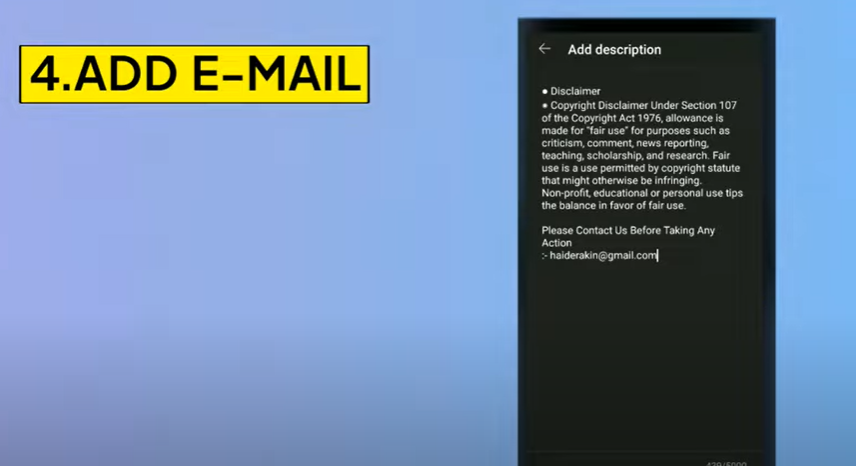


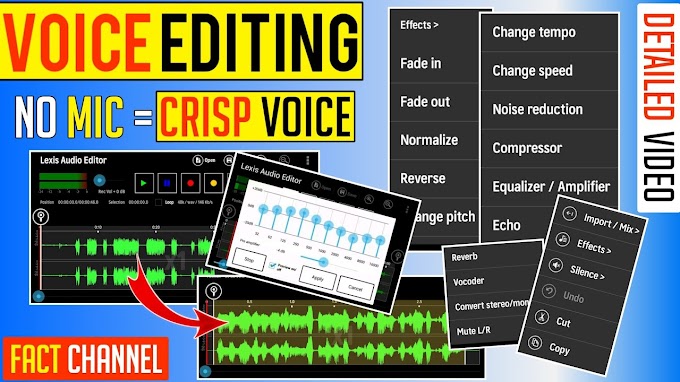




please don't span in comments