How To Edit Voice For Facts Videos In Phone
Myself Haider and Today I am going to helps you with Audio Editing For Facts Video with the helps of Best Audio Editing App. You will definately get Good Result by using app.
So if you are a fact video creator on your video then Your voice is matter more than other factors. I will give you full information like how you can Edit Your Audio And I use many Application and software but i will give you one of the best audio editing application .
Step 1 :
Open Google Play Store and search " Echo " & Download it on your device.This app is really very useful it has small size only 50 kb and best for voice editing.
Step 2 :
Open Echo App. It has simple User-Interface . You have to do some settings for good Audio Editing .
Step 3 :
Click on 3 Dots which is located at the Right Corner & You get three option ( Recording , Settings , About ) then Click On Setting,.
Step 4: Click on Echo Effect And Enable it.
Step 5: Now Click on Echo Volume and set It on 20 % .
Step 6: Again , Now Go to echo Delay and set at 0.1 second.
All Settings Are Done & back to home screen of that app and click on record image or record button. Now Record your voice properly.
So basically this app is work on settings.This app is Automatically edit your voice and Add echo so app give you combination of ( Echo + Audio + Background Music ) and Increase quality of your video and helps to you export Amazing Video For your Channel .
Let's Back to Process After Record video click on Star and save your recording . Click on Three dots and select Recordings And you will get all recorded audio there click on it and select " Save with Echo Effect ".
That's It for today's Article we hope you Like our today's Article, we Attach Video below this Article watch it for More knowledge.
Video Tutorial :
I hope Guys, you read our full article and you follow our tips to grow your channel. We will post every day New post related how to grow shorts or youtube videos and video editing, Thumbnail Tutorial post, so please save/Bookmark Our website on Your Device And If you have any Query then Comment Below..

















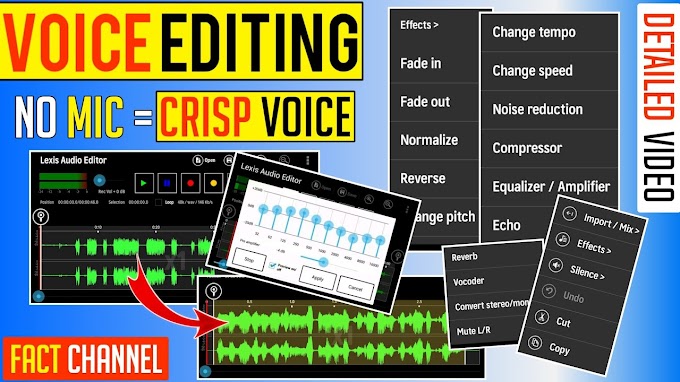




please don't span in comments