How to Find Fact Channel Background Music
Hello guys if you are content creator on Youtube then you also need good Background music that helps to attract audience and make your video more viral. Background music is the 2nd major key point that helps audience to understand video deeply.
There are many ways to download Background Music for Youtube channel
1. Website
2. Youtube
3. Youtube music library
1. Website
There are many websites available on internet they are provide free Background music.
Like : https://pixabay.com/
2. Youtube
You can use youtube for download background music there are some channel that provide Non-Copyrighted Background Music.
Like : NCS , Audio Library
3. Youtube Music Library
This is the best way to find Background music according to your interest. There are many background Music available there which is completely Non-copyright.
Steps :
1. Go to chrome and search " Youtube studio".
2. Now click on three dot in chrome and tick mark at desktop site. Now you see your channel dashboard in desktop view.
3. simply click on channel logo and go to customize channel & click on last Audio library icon.
4. now click on search filter and you can see many category there and select your interest according category.
5. You have to focus on two type Genre and mood.
6. You get many Results there listen them one by one and if you like it then simply click on download.
IT's take more time so you have to give time for finding best background music.
Video Tutorial :
Please visit our homepage where you find more Article related Youtube & Tutorial of them. My name is Haider Akin Follow me on Instagram. If you any query Inbox me There. Write Your query below comment that motivate us to write more post regarding This Category.














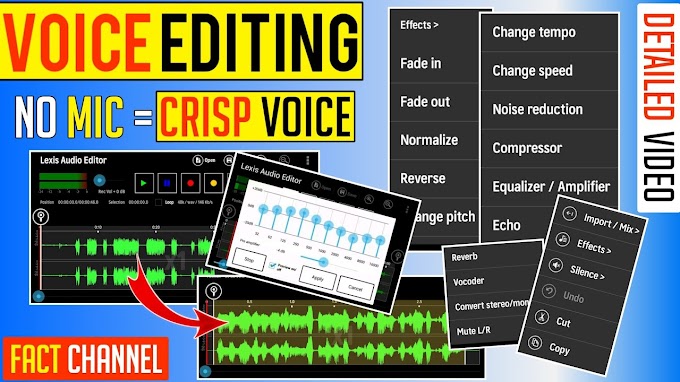




please don't span in comments