How to Make Banner for Fact Channel
Hey guys if you create your youtube channel and you wants to make Banner for your youtube channel then i am here to help you . I have good experience in this field. You just follow my steps and you can create Banner for your youtube channel using pixel lab application.
Banner make your youtube channel more attractive and unique then other Channel it gives professional looks on your channel so if you have good banner then your channel looks fantastic and more Pro.
As my experience i am saying that there are many channel they are write more things in banner but guys if you make simple banner for channel then its looks awesome.
Step 1 : Open pixellab application if you not have just download it.
Step 2 : click on three dots and select use image from gallery and import one photo. it link given below and add it to pixellab.
Step 3 : You can see text and logo safe area. You have to do editing only here.
Step 4 : Click on shape and select rectangle as shape and cover black are by using this rectangle area.
Step 5 : Open layers and lock canvas layer there.
Step 6 : Add text and write your channel name there with suitable font.
Step 7 : Now give color to the text and make it more attractive.
Step 8 : now select shape and choose rectangle and convert it into line and place below your channel name.
Step 9 : Add Your channel main slogan below that line.
Step 10 : Apply color to text .
Step 11 : Save your banner by click on save to gallery..
Please visit our homepage where you find more Article related Youtube & Tutorial of them. My name is Haider Akin Follow me on Instagram. If you any query Inbox me There. Write Your query below comment that motivate us to write more post regarding This Category.












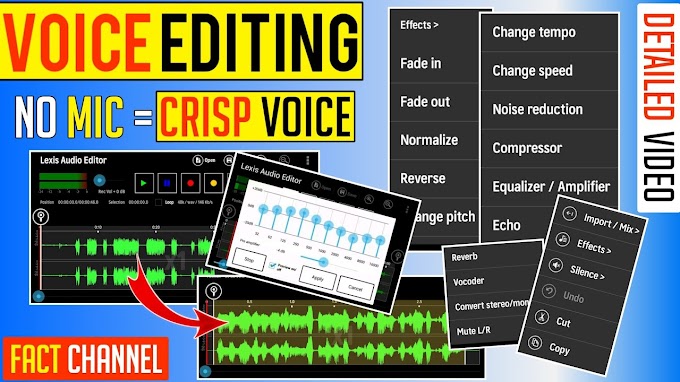




Nice
ReplyDeleteplease don't span in comments