How To Make Fact videos On Kinemaster
My name is haider akin. I have good experience in video editing and also have youtube channel. I think I am perfect to explain this topic. You just follow this 4 step and make your fact video amazing.
Step 1 : Research
➢ first you have to research your video or fact video topic on internet.
➢ Note your video with good writing in your notes.
Step 2: Download media
➢ Yes, guys you have to download videos and photos related to your video topic and niche.
➢ there are many websites available & they are provide free videos and photos without copyright.
➢Watch this video for non-copyright videos.
Step 3: Voice over
➢ Now, You have to do Voice over on your video with accurate tune.
➢ There are many software and application available they are provide good features like noise reduction etc.
Step 4: Editing
➢ Go to Playstore and download " kinemaster" app for Editing.
➢ Now click on plus and select suitable ratio for your video.
➢ Add your video and photos in canvas and set it by using Pan & Zoom option.
➢ Add Your voice over audio here and set videos according to your voice.
➢ Now add Background Music into your video.
➢ Give transition in every video clips.
Your video is ready to upload on Youtube. So if you like our Article then please put comment below Article and share our article with your friends.
Video Tutorial :
There are many more Articles available on homepage so go to our homepage and find Article related to your Niche.














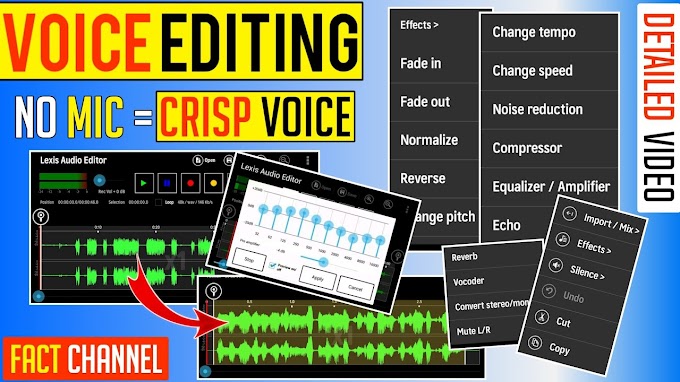




please don't span in comments