How To Edit Fact Video in Phone (TEXT EFFECT)
Hello friends my name is haider and i have good experience as Youtuber. If you are Fact video creator on Youtube than this article is for you. I will teach you how can you edit youtube fact video in phone with Text Effect.
We all know that Audience Retention is the key factor to get more views . In the Fact niche You need to use Text effect that will improve your video quality and your video look like Pro. So follow our step and add Text Effect in your video.
⚫Step 1 : Download Pixellab Application.
⚫Step 2 : open pixel lab and choose transparent background.
⚫Step 3: Add text by clicking on + button.
⚫Step 4: Write your text "example : 0-14 years" so write 0-14 years. choose text background color and also select text color. After that select font type. Give padding and margin.
⚫Step 5: Now export your text from pixellab.
⚫Step 6: Open Kinemaster Application. Add your topic related image or video in kinemaster application.
⚫Step 7: Select them sequence wise according your need and Do "PAN&ZOOM" Accordingly.
⚫Step 8: Now add your text in video and give pop sound in text space for background.
⚫Step 9: Give background Music in your video.
So your video is ready to fire. Upload your video and enjoy it !!
I hope you all enjoy our today's Article. If this article helps you then please share this with your friends and leave comment if you have any Query.












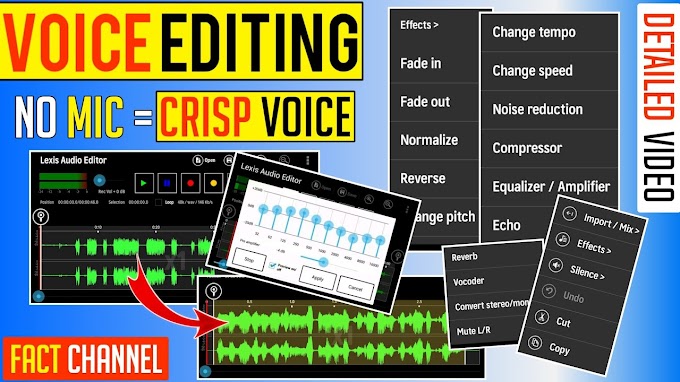




please don't span in comments