Hello guys welcome to Our new Article. Our today's Article is most important for All Youtube shorts video and long video creator. So i will inform you that how can you do Voice over on your videos like a pro voice over artist and How can you edit your voice using KineMaster. There are many New tools are available in Kinemaster that will help you to make your voice next level.
I will devide this article in two parts and try to give you full information related voiceover & Video Editing.
☑ Practical Tips -(Based on Own Experience)
⮞ Using this method you will make voice Crisp, deep and attractive.
ROUND 1
Tip No.1 : Identify The Mic
- Many people don't know the position of their mic in the phone.
- Your phone is : always below your phone near the speaker grill.
- Don't shake your phone during Recording.
- Put your mobile at any books or book shape material to avoid shaking problem.
Tip No 2 : Record In Rounds, Not In One Go
- You don't have to record full audio at 1 time/1 round. Take break at time break your script in some parts and start recording where you end last. Cut your empty space and make audio continue.
- If you got fumbled – Record it again until it become perfect
Tip No 3 : Arrange The Rounds
- Check your audio wave, where the wave of the audio where it ends, start new round recording from there and do this to all rounds. Means = Where A Ends Exactly, Start B From There.
Round 2
Tip No 1 : Audio Increaser
- If you feel that any part of your audio is low then you can increase using kinemaster. Select audio and Adjust volume level as need.
- Using Audio envelope you can set your volume in your Audio.
- Try to record your Natural voice loudly, so that you don't have to increase it using app or tools.
- Record your voice with confidence, speak it loudly.
Tip No 2 : Equaliser - Bass & treble
- Select Equaliser from kinemaster app and you have to use 2 options in Equaliser.
- BASS BOOSTER OR REDUCER & TREBLE BOOSTER OR REDUCER
- Bass makes your voice Deep and treble makes your voice Crispy.
- You have to use any of them. Check only this two option and decide which is good for your audio.
Tip No 3 : Reverb
- Select your all audio parts and Go to reverb and choose Studio option.
- It goes well with all types of vocals
Tip No 4 : Background Music tips
- Click on audio browser and select your background music add it with your audio. Now select on background music audio and set volume according to your need (suggested : 10-15)
- Now select background music which you added and enable ducking option (it will automatically fix your voice according to volume level).
Need PDF Notes ? (password - given in the video)
Video Tutorial :
I hope you like our Article about Voice over. If you follow all our tips or steps then your audio quality become pro and your videos go viral on Youtube . If you really like our article then share this with your friends and have any query Put Comment below!!







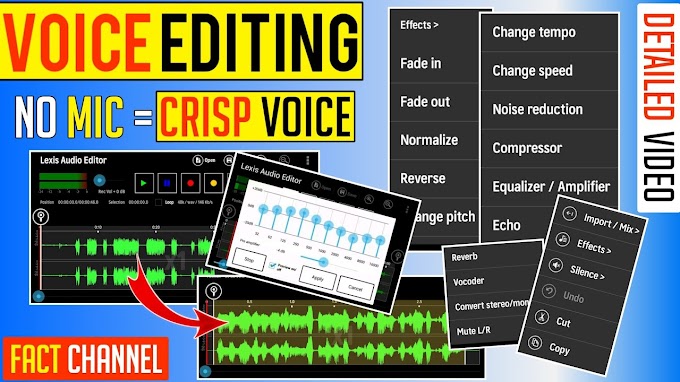




please don't span in comments