Top 7 Fact Video Effects : Level Up Your Video Editing 🔥
7 Fact Video Effects
#1 - Neon Triangle Effect
CLICK HERE TO DOWNLOAD
#2 - Geometric Effect
CLICK HERE TO DOWNLOAD
#3 - Square Dot Effect
CLICK HERE TO DOWNLOAD
#5 - Blinking Stars Effect
CLICK HERE TO DOWNLOAD
#6 - Motion Ball Effect
CLICK HERE TO DOWNLOAD
#7 - Dust Effect
CLICK HERE TO DOWNLOAD
How To Use It ?
- #1 Download it first, Which one you like
- #2 Open Kinemaster
- #3 Export all your video clips for editing
- #4 Now select the effect from your download folder
- #5 After Selecting the effect – Click on BLENDING
- #6 In Blending – Use SCREEEN Option & Adjust accordingly
- #7 All Done – Use it
How To Download These Video Effects
- #1 There is a RED DOWNLOAD BUTTON
- #2 Name of the effect are mentioned above the download button
- #3 Click on the RED download button – Done that’s it.
Importance Of Video Effects
- It makes your look video professional and fancy
- It makes your video stand out in front of other videos
- It grabs your audience attention and help you to increase your AVD (average view duration) which play vital role in Increasing the reach of your video - More Reach = More Views
Pro Tips :
- Use multiple video effects in a single video
- Use it at the top layer of the editing timeline
Important Points :
- If you're facing any DOWNLOAD PROBLEM : Dm me this code : (DP-VE2) on Instagram
- These all video effects are copyright free - Use freely in your videos
- These all are ready to use Effects
Follow Me Here !
Video Tutorial
I hope you like our Article about Top 7 Video Effects : Level Up Your Video Editing, If you follow all our tips or steps then definitely your video quality is going to upgrade, and your videos will start going viral on YouTube as the viewers will get quality & value from your video. If you really like our article then share this with your friends and have any query, Put the Comment below!!
Read This Also
Top Demanded Sound Effects For Fact Videos
Subscribe Animation : Video Editing For Fact
Voice Over & Voice Editing In Kinemaster



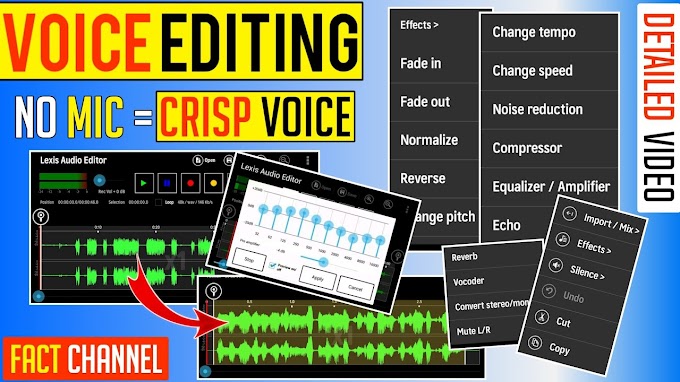




please don't span in comments